
Join us via Zoom at the George F. Johnson Memorial Library Tech Center for this FREE class! Use this link to join the class. Video call will open 15 minutes before class starts. (tinyurl.com/GFJTC-class)
There are many simple tips and tools we can use to limit our exposure online, and to protect our privacy whether we are browsing the internet, shopping or using social media like Facebook. This online presentation will explore some of those ways that we can limit what others can see and collect about us while we are using our phones, tablets or computers.
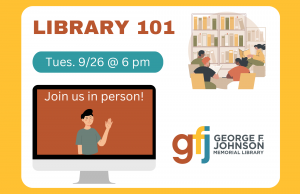
Join us in person at the George F. Johnson Memorial Library Tech Center for this FREE class! Register at gfjlibrary.org/tc or call us at 607-757-5350.
In this class, we will review how to use the library’s online catalog, and how to access your account information online to place holds, renew, see checkout history, and more! For those interested, a guided tour of the library and its facilities will be conducted after the class.
**All are welcome to attend, but to make the most of the experience, a current library card with an active PIN is encouraged. If you do not remember your account pin or would like to reset it, you can contact the GFJ Circulation Department at (607) 757-5350.

Join us in person at the George F. Johnson Memorial Library Tech Center for this FREE class! Register at gfjlibrary.org/tc or call us at 607-757-5350.
Thanks to the internet, a web browser such as Chrome or Microsoft Edge is one of the most-used programs on our computer, but many people don’t really understand browsers. Find out how to get the most out of your browser with a few simple tricks. We’ll cover settings, tabs, special features and bookmarks in Chrome and Microsoft Edge. Participants should bring their own laptop with Chrome and Edge installed if possible, or they can use a library laptop.
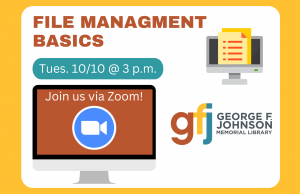
Join us via Zoom at the George F. Johnson Memorial Library Tech Center for this FREE class! Use this link to join the class. Video call will open 15 minutes before class starts. (tinyurl.com/GFJTC-class)
Do you feel overwhelmed looking at the mess of files, images, and old junk on your computer? Join this class to learn how to: identify what types of files you have; create and name folders; organize your files into folders; and use local and cloud storage.

Join the Tech Center staff in person at Broome West Senior Center for this FREE class! No registration.
More and more of what we do on our computer is saved “in the cloud”, but what does that mean? This class will explore how cloud-based storage works and how we can use a few cloud servers to make our work easier and more efficient.
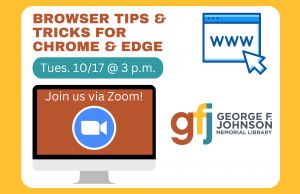
Join us via Zoom at the George F. Johnson Memorial Library Tech Center for this FREE class! Use this link to join the class. Video call will open 15 minutes before class starts. (tinyurl.com/GFJTC-class)
Thanks to the internet, a web browser such as Chrome or Microsoft Edge is one of the most-used programs on our computer, but many people don’t really understand browsers. Find out how to get the most out of your browser with a few simple tricks. We’ll cover settings, tabs, special features and bookmarks in Chrome and Microsoft Edge. Participants should bring their own laptop with Chrome and Edge installed if possible, or they can use a library laptop.
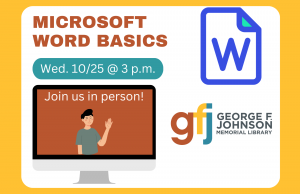
Join us in person at the George F. Johnson Memorial Library Tech Center for this FREE class! Register at gfjlibrary.org/tc or call us at 607-757-5350.
Microsoft Word is the word processing component of the Microsoft Office Suite. It is used primarily to enter, edit, format, save, retrieve and print documents. This introductory class is designed to familiarize you with the terminology, screen components and the most commonly used functions offered by Microsoft Word. Emphasis will be placed on proper document formatting techniques.
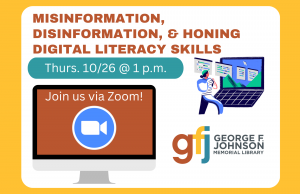
Join us via Zoom at the George F. Johnson Memorial Library Tech Center for this FREE class! Use this link to join the class. Video call will open 15 minutes before class starts. (tinyurl.com/GFJTC-class)
The ease with which anyone can post false and misleading information online has been multiplied and compounded by the introduction of deep fakes, artificial intelligence, and social media in recent years. Recognizing fact from fake information is becoming more difficult and more important, and this course will present tools which will equip us with necessary skills to effectively navigate the digital world and help us become more digitally literate.
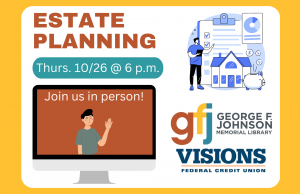
Join us in person at the George F. Johnson Memorial Library Tech Center for this FREE class! Register at gfjlibrary.org/tc or call us at 607-757-5350.
Estate planning does not have to be expensive and time consuming. It is simply the process of designating who will receive your assets in the event of death or incapacitation. During this presentation, we will discuss how you can set up your estate with ease and confidence.
