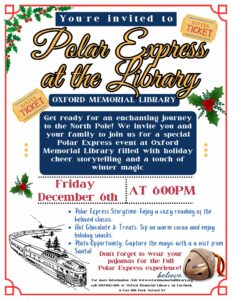Join us via Zoom at the George F. Johnson Memorial Library Tech Center for this FREE class! Use this link to join the class. Video call will open 15 minutes before class starts. (tinyurl.com/GFJTC-class)
Pinterest makes it a snap to find, save and share thousands of ideas for crafts, decorating, gifts, remodeling, cooking, fitness, education, books, movies, and just about anything you may want to find on the Internet! Log in to find out how to discover Pins you love and save them to boards to keep your ideas organized and easy to find.

Join us via Zoom at the George F. Johnson Memorial Library Tech Center for this FREE class! Use this link to join the class. Video call will open 15 minutes before class starts. (tinyurl.com/GFJTC-class)
Whether you are bored or ambitious, you can pick up a new hobby or learn a new skill with just your phone or tablet and some great apps! Learn a new language, start an exercise program or learn to play an instrument – there’s an app for learning just about anything. Log in and find out how you can learn with free or low-cost apps on your iPad, iPhone or Android device.
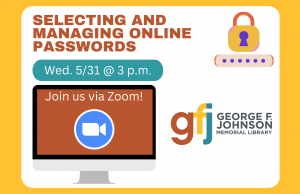
Join us via Zoom at the George F. Johnson Memorial Library Tech Center for this FREE class! Use this link to join the class. Video call will open 15 minutes before class starts. (tinyurl.com/GFJTC-class)
Passwords are the key to almost everything you do online, and you probably have multiple passwords that you use throughout the day. Choosing hard-to-hack passwords and managing them securely can sometimes seem overwhelming. Simple ways to make your passwords as secure as possible will be presented along with an explanation of how a password manager app could work for you.
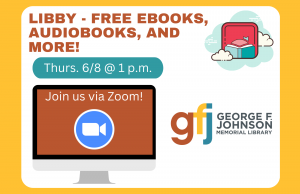
Join us via Zoom at the George F. Johnson Memorial Library Tech Center for this FREE class! Use this link to join the class. Video call will open 15 minutes before class starts. (tinyurl.com/GFJTC-class)
With Libby and your library card you can download thousands of books and magazines for FREE to read or listen to on your computer, e-reader, smartphone, or in your car. Learn how you can browse for titles, reserve books and take hundreds of books and magazines on vacation in this virtual presentation.

Join us via Zoom at the George F. Johnson Memorial Library Tech Center for this FREE class! Use this link to join the class. Video call will open 15 minutes before class starts. (tinyurl.com/GFJTC-class)
Learn the pros and cons of the top mobile payment apps for your phone. With these apps you can send money to friends, make contactless payments in stores, and shop online with ease. Some of the apps that will be discussed are Apple Pay, Google Pay, Venmo, and PayPal. Find out if you want to leave cash and cards at home and join the digital revolution.

Join us via Zoom at the George F. Johnson Memorial Library Tech Center for this FREE class! Use this link to join the class. Video call will open 15 minutes before class starts. (tinyurl.com/GFJTC-class)
The library’s website is a gateway to a whole world of learning opportunities and fun resources available free of charge to Library patrons. In this class we will learn how you too can use the website to watch movies, study a new language, explore Endicott history, write a will, or read books and emagazines—and so much more!

Join us via Zoom at the George F. Johnson Memorial Library Tech Center for this FREE class! Use this link to join the class. Video call will open 15 minutes before class starts. (tinyurl.com/GFJTC-class)
YouTube provides a source for free videos about basically everything from historical news footage to current events, technology advice, shopping tips, how to fix just about anything, and much more. YouTube has something for everyone, regardless of age, interests or preferred device. Best of all—it’s FREE! Join us and learn some easy-to-use tricks to help you get more out of this video-sharing service.

Join us via Zoom at the George F. Johnson Memorial Library Tech Center for this FREE class! Use this link to join the class. Video call will open 15 minutes before class starts. (tinyurl.com/GFJTC-class)
There are many simple tips and tools we can use to limit our exposure online, and to protect our privacy whether we are browsing the internet, shopping or using social media like Facebook. This online presentation will explore some of those ways that we can limit what others can see and collect about us while we are using our phones, tablets or computers.
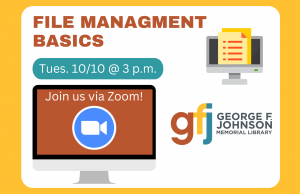
Join us via Zoom at the George F. Johnson Memorial Library Tech Center for this FREE class! Use this link to join the class. Video call will open 15 minutes before class starts. (tinyurl.com/GFJTC-class)
Do you feel overwhelmed looking at the mess of files, images, and old junk on your computer? Join this class to learn how to: identify what types of files you have; create and name folders; organize your files into folders; and use local and cloud storage.
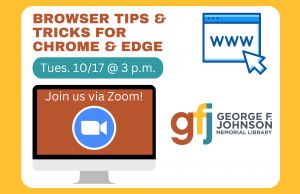
Join us via Zoom at the George F. Johnson Memorial Library Tech Center for this FREE class! Use this link to join the class. Video call will open 15 minutes before class starts. (tinyurl.com/GFJTC-class)
Thanks to the internet, a web browser such as Chrome or Microsoft Edge is one of the most-used programs on our computer, but many people don’t really understand browsers. Find out how to get the most out of your browser with a few simple tricks. We’ll cover settings, tabs, special features and bookmarks in Chrome and Microsoft Edge. Participants should bring their own laptop with Chrome and Edge installed if possible, or they can use a library laptop.
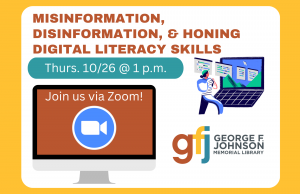
Join us via Zoom at the George F. Johnson Memorial Library Tech Center for this FREE class! Use this link to join the class. Video call will open 15 minutes before class starts. (tinyurl.com/GFJTC-class)
The ease with which anyone can post false and misleading information online has been multiplied and compounded by the introduction of deep fakes, artificial intelligence, and social media in recent years. Recognizing fact from fake information is becoming more difficult and more important, and this course will present tools which will equip us with necessary skills to effectively navigate the digital world and help us become more digitally literate.
Calling local Homeschooling families!
Come to the Oxford Library to help the us figure out how we can help you! Tell us what you need help within your homeschooling and get in contact with other local homeschooling families.
There will be a story time and crafts for the kids as well as refreshments..
– Hot Chocolate & Treats: Sip on warm cocoa and enjoy holiday snacks.
– Photo Opportunity: Capture the magic with a visit from Santa!